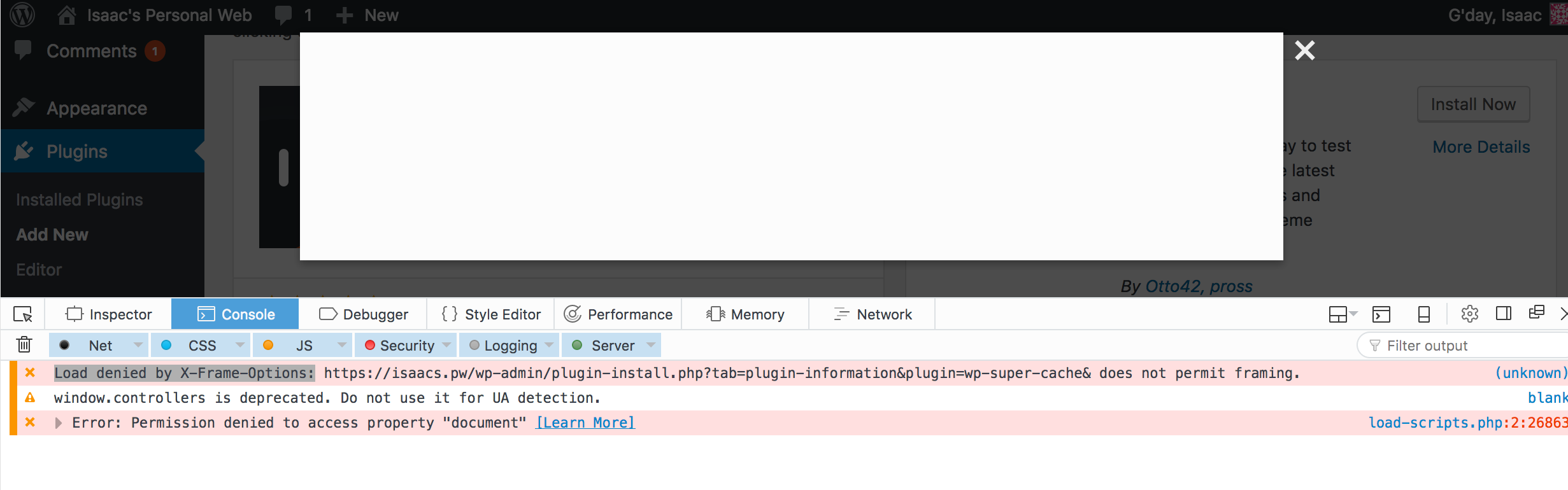I have found myself time and time again having to configure the file upload limits of most webservers that I have worked on. And a lot of the time I have found it can get a bit confusing and frustrating to find where exactly it is being limited.
For standard PHP and Nginx set ups we need to look at the following settings:
In php.ini you will want to look for:
; Maximum allowed size for uploaded files. upload_max_filesize = 40M
; Must be greater than or equal to upload_max_filesize post_max_size = 40M
And for Nginx itself there is the client_max_body_size config variable that needs to be set.
client_max_body_size 20M;
However this is where it can get a bit messy if someone has configured this value previously. I spent a bit of time trying to figure out why this wasn’t working on my set up and discovered that it had been set at the highest level the http context section in /etc/nginx/nginx.conf
This meant that the values I was setting in the lower site specific configs were being ignored as the http block takes precedence over anything set in my site-enabled configs.
For reference, the order of context priorities are as follows:
- http
- server
- location
Some external references: